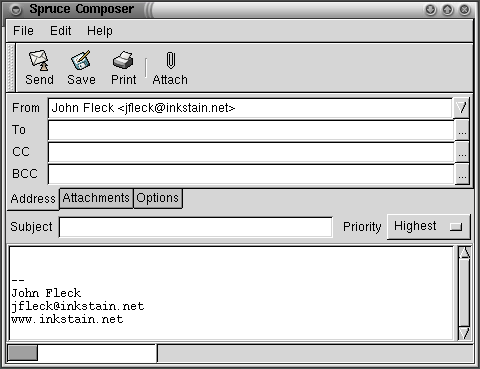Using addresses
There are two ways to select an address from your address book to use in composing an email message.
First, you can click on the composer icon or label on the toolbar to open up a new mail message window.
To the right of the To, CC, and BCC text info boxes where you want to put the address, you'll see a button with a ... on it. Click on it, and your address book will pop open. Click on the name of the person to whom you want to send mail, then click on the Select button, and the address will appear in the address window.
You can get the same effect by entering the address book window directly. Click on the name of the person to whom you want to send mail, then click on the Select button, and a new composer window will open with the address of the selected person in the To: field.